Installation
Zipic is currently available for macOS. Version 1.8 and later require macOS 13.0 or higher, while earlier versions support macOS 12.0 or higher.
Installation Methods
You can install Zipic via Download or Homebrew.
Install via Download
-
Download the latest version of Zipic.
Download the Latest macOS Version of Zipic -
Double-click the downloaded Zipic installer and drag Zipic.app into the Applications folder.
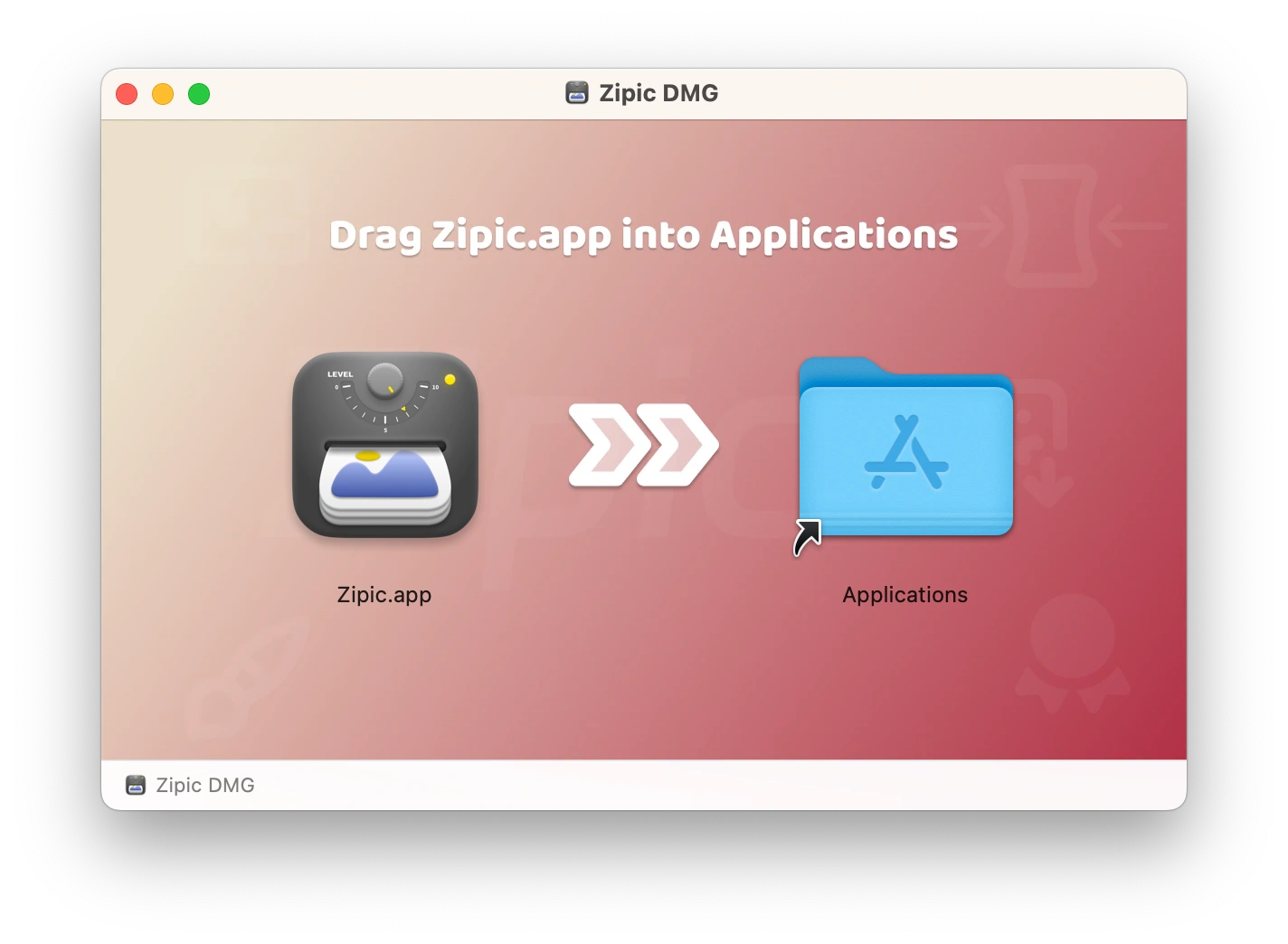
Install via Homebrew
brew install --cask zipicLaunch
After installation, there are several ways to open Zipic.
Use the ⌘ + Space shortcut to open Spotlight, type Zipic, and press Enter to launch.
Open Finder, go to the Applications folder, locate the Zipic icon, and double-click to launch.
If you’ve added Zipic to the Dock, simply click the Zipic icon in the Dock to open it.